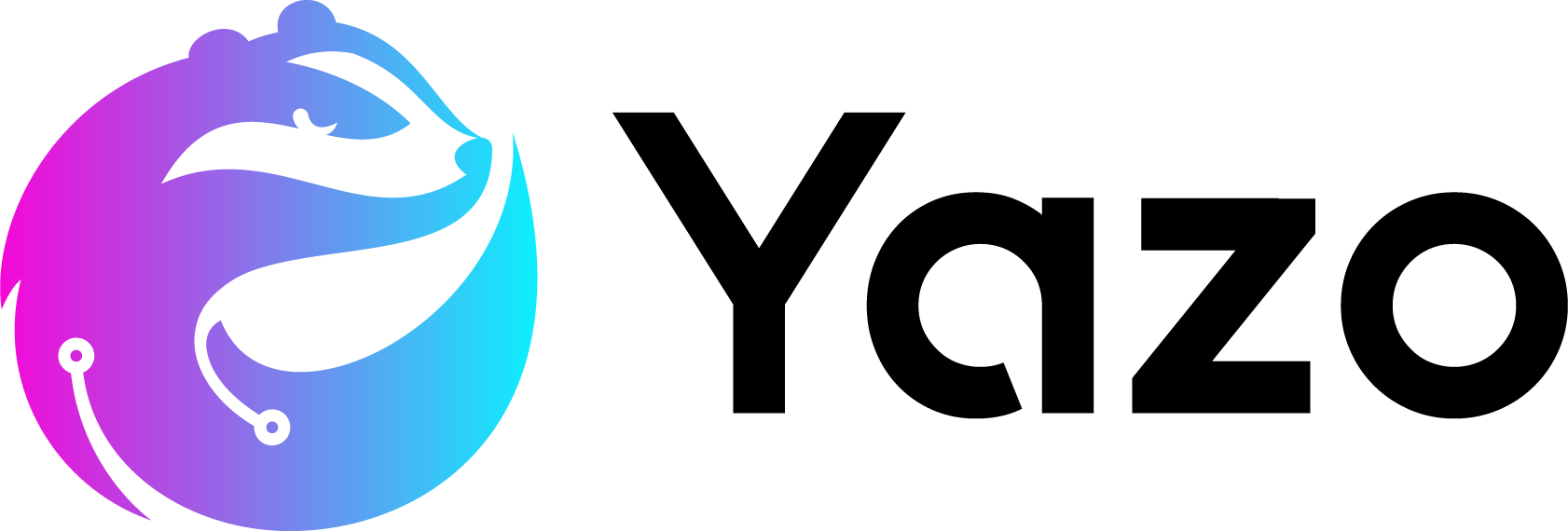How to Update Old Blog Posts for SEO
By Izabela Novak | June 22, 2024

Quick question: What do you do with outdated blog posts? Typically, the answer is: Not much. If that sounds familiar, you’re not alone. Many of us in content marketing tend to focus on creating new content rather than leveraging our existing blog posts.
However, with Google becoming smarter about content quality, we should adapt as well. Just like it's easier to convince existing customers to make another purchase, updating existing content for SEO is more practical and beneficial in the long run.
To update or not to update, that is the question.
I understand that managing your content inventory and deciding which posts to update can be challenging. Fortunately, there are tools, frameworks, and tips available to help us when republishing content.
Why should you update old articles?
Having outdated content on your blog might not seem critical. Google won’t penalize you for it, but you’re missing out on several opportunities.
1. Outdated content usually leads to low or nonexistent organic traffic and conversions.
Both search engines and web visitors favor fresh, up-to-date content. Anything less is unlikely to rank high on SERPs for long. Significant time and effort were invested in creating your content, so don’t let it go to waste!
2. Coming up with new content ideas can be exhausting, particularly if you've been at it for a long time.
While generating fresh content for your marketing strategy can be enjoyable, doing it consistently over time can lead to a creative block. Wouldn’t it be nice to take a break and stop chasing new content ideas all the time?
3. Outdated content can damage your brand (and your self-esteem).
I've lost count of how many times I've winced after stumbling upon an old piece of content I had published. It might have seemed impressive years ago, but things change. As an industry, we've significantly improved in creating high-quality blog posts even over the past few months. Outdated articles, especially those that are misleading, incorrect, or poorly written, can negatively impact your brand's image.
What should you do with outdated posts?
By now, I hope you're convinced that it's worthwhile to update old posts. Here are a few strategies you can use to handle outdated content:
Optimize old content for SEO
Some of your older content might not be well-optimized for SEO, rank for irrelevant keywords, or fail to drive any traffic. If the quality is still reasonably good, you should be able to optimize it effectively with minimal effort.
Refresh outdated content
Some blog posts might include a specific year in the title or discuss current events that eventually become outdated. If the rest of the blog post remains relevant, you only need to update the date or minor details.
Rewrite old blog posts
If the content quality is low but the topic has potential, your best option might be to completely rewrite the old blog post. This doesn't have to be a negative—you're still saving time and effort on ideation, as the initial groundwork is already done. Now, focus on improving the content quality with an updated post.
Should you remove outdated blog posts? Absolutely. If an article is entirely outdated, of poor quality, and lacks relevant keywords that could help it rank, don't hesitate to delete it. Just make sure to set up a redirect to a related post or your blog's homepage, then proceed with the removal.
Revitalize old blog posts
In some situations, simply updating old content can be highly effective. The easiest approach is to manually build backlinks to an older piece of content and invest time in repurposing and distributing it to naturally attract more links.
Relevant backlinks are a crucial ranking factor, and increasing their number can positively impact your content's search result rankings.
Now that you have a strategy for handling old posts, the next question is...
How do you update blog posts for better SEO?
Let's dive into the practical steps.
Here is a step-by-step guide to updating your old blog posts to enhance SEO performance.
1. Select Blog Posts for Updating
The initial step involves selecting which blog posts to update. To do this, Google Search Console (GSC) is a useful tool. Navigate to the Search Results report within the Performance tab. Under the Compare section in the Date filter, choose "Compare last 3 months to previous period." Make sure to enable only the Total clicks tile. In the Pages tab, sort the Clicks Difference column in descending order. This will highlight the pages that have experienced a decline in traffic compared to three months ago, indicating where the biggest opportunities for improvement are.
2. Prioritize Pages for Updating
With the pages that have seen a drop in traffic now identified, you can prioritize them based on various factors.
Largest Decline
These are the pages that have experienced the most significant traffic reduction. Updating these pages could result in a substantial increase in clicks since they were previously performing well and just need a refresh to regain their former status. If your primary goal is to boost traffic, prioritize these pages first.
Commercial Pages
If your focus is more on generating sales and leads, consider updating your commercial pages, such as pricing, product, or landing pages. Although these pages might not attract the highest number of visitors, updating them can have a positive impact on your revenue.
Rewriting substantial parts of your content is often necessary to keep up with industry changes or shifts in user search intent. Although this task can be challenging, it is essential for ensuring your content remains accurate and up-to-date, which is valuable for both users and search engines. However, many website owners struggle to find the time and resources to continually update old content.
3. Rewrite Your Content with Yazo
With Yazo you can optimize your existing content. Simply copy your text in Yazo Article Editor, and the SEO analyzer will automatically do the numbers for you. You’ll notice the SEO score on the right panel. Below the score you will find dynamically generated tips for areas that need improvement, such as underoptimized keywords, thin content, or repetitive material.

Normally, doing this on your own would take hours. But with Yazo it will only take a few minutes.
For more substantial updates, you might want to consider a complete rewrite using Yazo Article Writer.
To begin, click on the Article Writer button in the menu on the left side. A new window will appear, allowing you to set your article preferences before Yazo AI starts writing. You can specify:
- Article title
- Focus keywords
- The tone that matches your content's voice
- AI model to be used
- Output text language
Based on your input, Yazo will generate an article outline with detailed talking points for each heading. You can edit the outline and add your own points or specialized knowledge.
When you're ready, click the "Create Article" button. Surfer AI will consider all your preferences and insights for the target topic, creating an SEO-optimized blog post in less than a minute.
4. Optimize Your Pages
You can enhance your pages using the Yazo Content Editor. To get started, simply copy and paste your text into the Content Editor.
Content Editor will begin by analyzing your text. It will identify heading structure and word count, as well as offer insights into how to effectively organize your content. The tool will also highlight which keywords and phrases should be included, along with their frequencies.
You'll likely find that your page is missing many relevant keywords. Your goal is to raise the article's SEO Score to a green rating. This metric, used by Yazo, gauges how well your content is optimized for your target keyword. Achieving this ensures that your content contain the right keywords, optimal keyword density, and appropriate header tags.
The SEO Score acts as a benchmark for your content's performance in search rankings. A higher score indicates that your content is more likely to be seen as relevant and authoritative by search engines. This relevance and authority are crucial for improving your position in search engine results pages (SERPs) and regaining any lost rankings.
4. Update Outdated H1s and Title Tags
It's crucial to update outdated H1s and title tags, especially if your content references previous years. Content with outdated years can quickly appear irrelevant to users and search engines, leading to a drop in traffic and trustworthiness. To find articles with outdated years in their titles, you can search Google using specific queries. This search will help you identify old articles that need updating. Then, go to your CMS and update the H1 with the current year.
5. Audit your blog content
If you’re new to blogging or haven’t published much content, finding items to update isn’t very difficult. However, the more content you have, the more challenging it becomes.
Fortunately, with the complete list of blog posts you just exported, you can easily conduct an audit. Look online for various audit templates that will help you effectively evalute your existing content.
6. Maintain a Content Inventory
After understanding the existing posts and their performance, the next step is to organize everything with a content inventory. This inventory will also help identify and remove duplicate content.
Rather than using traditional tools like Excel or Google Sheets, I suggest using a project management tool—specifically, Airtable.
Airtable simplifies tracking, categorizing, and filtering your blog content. You can easily see when a post was published or updated, the main keyword it targets, and any other relevant details.
Although it might seem like a lot of work initially, having control over your blog and regularly searching for potential improvements becomes easier over time, especially with a content update process in place.
Best Practices for Updating Blog Posts
In addition to using tools like Yazo, there are several best practices for improving, adding to, or rewriting old blog posts.
You often hear that you should “create better content,” but what does that really mean? Consider the following:
- Search Intent - Satisfying search intent (the purpose behind an online search) is a primary goal for Google and should be for you as well. If aiming to rank for “a detailed guide to X,” ensure you provide a comprehensive guide, not just a price list of services. Simply put, make sure your readers find what they are looking for.
- Page Authority & Accuracy - All posts should be well-researched, informative, factually accurate, and relevant. Don’t focus solely on metrics like keyword length. Instead, aim to make each piece of content as comprehensive and exhaustive as possible.
- Target Keyword - When creating or updating blog posts for SEO, always aim to rank for a relevant target keyword and select a few secondary keywords. Then, optimize the blog post accordingly. You don’t want to add content that doesn’t serve a purpose to your inventory.
- Readability - Beyond keywords and SEO, your content must be easy to read. Focus on the user experience by writing shorter sentences, breaking up long paragraphs, checking for typos and grammar mistakes, using descriptive headings, and incorporating visuals to support your points.
- Visuals - Whenever possible, use relevant visuals to break up text. This is especially important if you're explaining something or showing examples. Ensure your visuals are optimized for SEO by compressing images and adding alt texts.
- Competitiveness - Examine the top results for your target keyword to understand your competition. Ensure your content can stand out and add value to what's already available; otherwise, creating the blog post may be futile.
- Backlinks - Review both internal and external links. Check for broken links using tools like the Broken Link Checker Chrome extension. Add internal links by searching your existing content for relevant articles, and assess external links pointing to your content using tools like Ahrefs. Building more links can enhance your rankings, as links serve as "votes of confidence" for both Google and readers.
Conclusion
After updating your blog post to meet these criteria, it's time to republish it. Remember, this is not a one-time task; search results and content rankings are dynamic. Tools like Google Analytics, Google Search Console, and Yazo can help you monitor and update your content as needed to maintain and improve your SEO, ensuring you capture the organic traffic you deserve.
Are you ready to create more, and write less?
Improve your copywriting strategy today! Try Yazo for free.